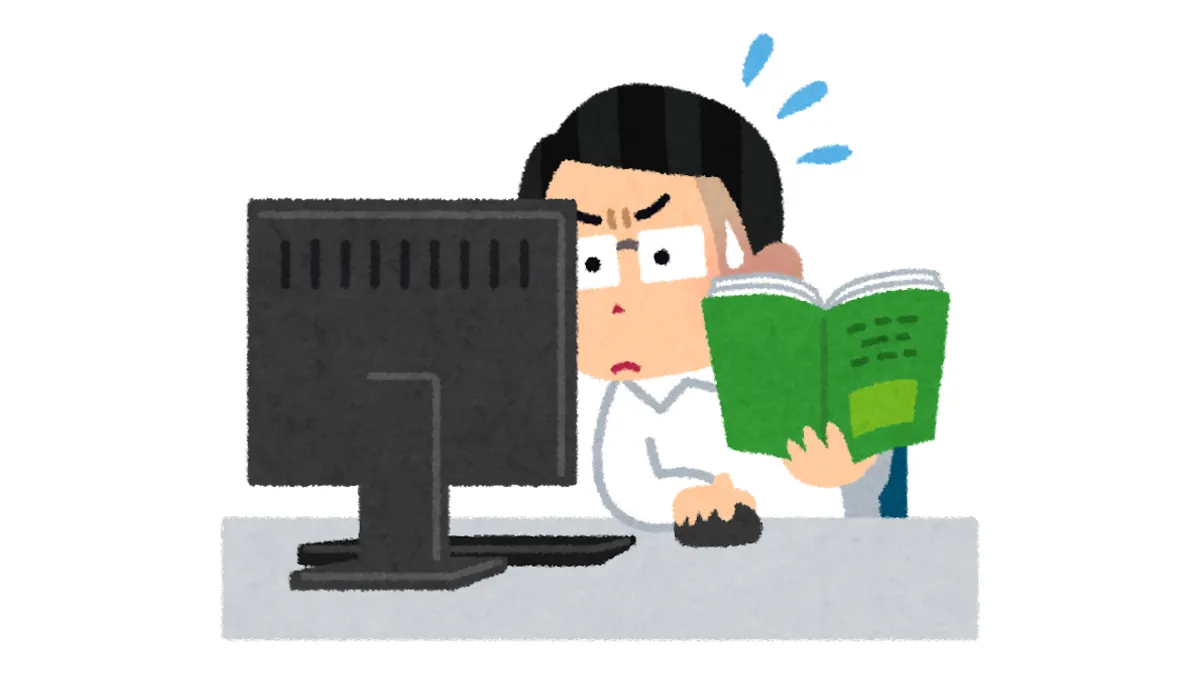Pursuing Ultimate Backtesting Accuracy: Inject 100% Historical Tick Data into Your MT5
Introduction: Data Quality Determines Backtesting Success
As introduced in our previous articles, verifying and optimizing EAs (Expert Advisors) using MT5 is an indispensable step.However, the reliability of backtesting results is closely related to the quality of the historical data you use.
MT5 provides a powerful backtesting engine, including modes based on "Every tick" and even "Every tick based on real ticks ", the latter offering the closest simulation to real market conditions.
To fully leverage this mode's potential, you must have high-quality, high-precision historical tick data, ideally reaching 100% data quality.
Often, the historical data provided by brokers' MT5 platforms by default, or downloaded from the History Center, may not be complete tick-level data or may have gaps, resulting in backtesting quality (shown as "Quality " in MT5 backtesting reports) not reaching 100%.
This means backtesting results may not fully reflect the subtle performance of strategies in a real tick environment, especially for short-term or scalping strategies that are very sensitive to price fluctuations.
So, how can you obtain and use 100% quality historical data for your MT5? Below are two common approaches.
Method 1: Manually Prepare and Import High-Quality Tick Data (e.g., Using Dukascopy Data)
Dukascopy Bank is well-known for providing long-term and relatively high-quality free historical tick data, making it one of the data sources for many professional traders.To use this data for MT5 backtesting, the following steps are usually involved:
Data Acquisition
You need to use third-party tools (such as Tickstory, specialized download scripts, or other software) to connect to Dukascopy's data source, select the trading instruments and time ranges you need, and download the raw tick data. These data are usually stored in specific formats (such as CSV).Data Conversion and Organization (Technically Challenging)
This is the most challenging step. MT5 uses its specific format to store tick data (usually located in the MT5 installation directory under bases\[server name]\ticks\[instrument name] folder, with the format .hcc).You need to convert the raw data downloaded from Dukascopy into a format that MT5 can recognize and use. This often requires specialized tools or scripts and ensuring that timestamps, price precision, etc., meet MT5's requirements.
Directly importing CSV files as MT5 tick data is not as straightforward as importing candlestick data.
Importing into MT5 (Requires Cautious Operation)
Place the converted tick data files into the corresponding MT5 data folders. This process requires in-depth understanding of MT5's file structure, and improper operation may even affect platform stability.Advantages
- Potentially obtain very long-term historical tick data.
- Data sources are relatively transparent (e.g., Dukascopy).
Disadvantages
- Complex process with high technical threshold, requiring additional tools or programming knowledge.
- Time-consuming and prone to errors.
- The data conversion and import process requires extreme caution.
Method 2: More Convenient Integrated Solution - Using Darwinex MT5 Terminal
For traders pursuing efficiency and ease of use, manually handling tick data may be too cumbersome.There are more convenient options on the market, one of which worth noting is Darwinex.
Darwinex is a company that provides both brokerage services and asset management technology. Their MT5 trading terminal offers a significant advantage: the platform either has built-in or can seamlessly synchronize high-quality historical tick data, which can be directly used for backtesting, easily achieving 100% backtesting quality.
This means that by using Darwinex's MT5 platform, you can:
- Skip complicated steps: no need to find data sources, download, convert, or import tick data yourself.
- Start high-quality backtesting immediately: directly select the "Every tick based on real ticks " mode in MT5's Strategy Tester to use the platform-provided precise tick data for backtesting and optimization.
- Improve backtesting efficiency and reliability: focus your energy on strategy development and analysis rather than complex data preparation.
You can learn more about Darwinex and open an account through the following link:
Advantages
- Extremely convenient, no need to manually handle data.
- Directly use 100% quality Tick data in MT5.
- Saves a lot of time and effort, reduces the risk of errors.
- Suitable for traders focused on strategy development.
Disadvantages
- Requires using the platform of the specific broker.
Conclusion: Choose the Best Data Path for Your Backtesting
When conducting backtests in MT5, using 100% quality historical Tick data is crucial for obtaining reliable and reference-worthy results.Although manually obtaining and importing data from sources like Dukascopy is feasible, the process is complex and time-consuming.
For traders who want to simplify the process and focus on the strategy itself, choosing an MT5 platform like Darwinex with built-in high-quality data is undoubtedly a more efficient and hassle-free solution.
Whichever method you choose, ensuring data quality is the key first step to improving the accuracy of your EA backtesting.
Hi, we are the Mr.Forex Research Team
Trading requires not just the right mindset, but also useful tools and insights. We focus on global broker reviews, trading system setups (MT4 / MT5, EA, VPS), and practical forex basics. We personally teach you to master the "operating manual" of financial markets, building a professional trading environment from scratch.
If you want to move from theory to practice:
1. Help share this article to let more traders see the truth.
2. Read more articles related to Forex Education.
Trading requires not just the right mindset, but also useful tools and insights. We focus on global broker reviews, trading system setups (MT4 / MT5, EA, VPS), and practical forex basics. We personally teach you to master the "operating manual" of financial markets, building a professional trading environment from scratch.
If you want to move from theory to practice:
1. Help share this article to let more traders see the truth.
2. Read more articles related to Forex Education.