What is an MT4 Investor Password and Why Do You Need It?
In the MetaTrader 4 (MT4) platform, in addition to the "Master Password" you use to log in and trade, there is a very useful feature called the "Investor Password", also known as a "read-only password".This password allows anyone to log into your trading account, but with strictly limited permissions:
- They can view all live positions.
- They can view the complete historical trading record.
- They can perform technical analysis and chart operations.
- They cannot perform any trading operations (opening, closing, or placing pending orders).
The purpose of setting an investor password is for "secure demonstration." Common use cases include:
- Showing your trading performance to potential investors or clients.
- Providing it to account analysis services (like Myfxbook) for data tracking.
- Sharing and discussing trading strategies with friends or mentors.
Next, we will guide you through setting it up on the MT4 PC desktop version in three simple steps.
【Version Information】
- Operating System: Windows 10
- MT4 Version: 4.00 build 1443
- All screenshots and steps in this tutorial have been personally tested and verified on the software versions mentioned above to ensure their validity and accuracy.
Step-by-Step Guide with Pictures
Step 1: Open the "Options" Menu
First, in the top menu bar of your MT4 software, click on "Tools", and then select "Options" from the drop-down menu.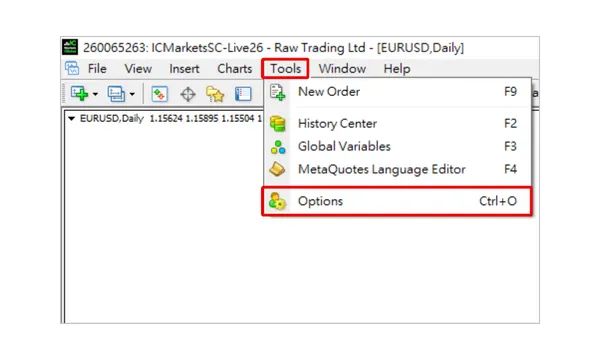
Step 2: Go to the "Server" Tab and Click "Change"
After clicking "Options", a settings window will appear. In this window, first click on the "Server" tab at the top, and then click the "Change" button on the right.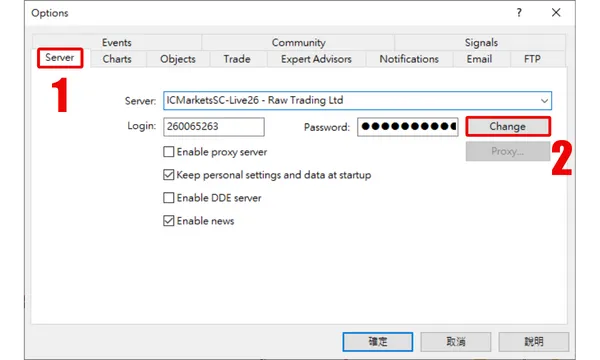
Step 3: Enter Passwords and Complete the Setup
This is the most crucial step. In the "Change Password" window that pops up, please complete the following operations in order:- Current password: Enter your current "Master Password" (the one you use for trading).
- Change: Select "Change investor (read only) password".
- New password: Enter the new "Investor Password" you wish to set.
- Confirm: Enter the new "Investor Password" again to confirm.
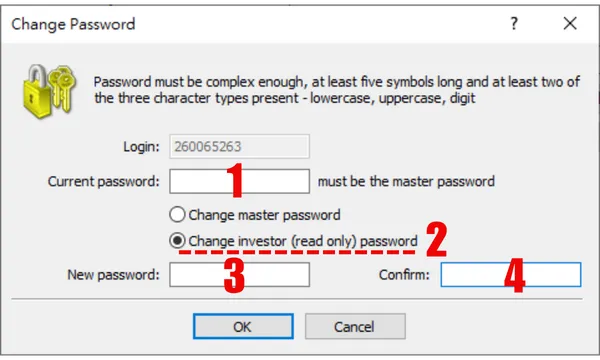
How to Log In with the Investor Password?
When you want to share viewing access with others, you just need to provide the following three pieces of information:- Trading Account Number
- Investor Password
- Server
When the other person logs in, they simply need to enter the investor password you set in the password field to successfully log in and view your account.
Frequently Asked Questions (FAQ)
Q1: Can someone logging in with the investor password really not trade?
A1: That's correct, they absolutely cannot. MT4's permission system locks all trading functions. The person can only view; they cannot execute any buy or sell orders. Your funds are completely safe.Q2: What if I forget my investor password?
A2: No worries. Just follow the steps in this article to set a new investor password using your "Master Password".Q3: Can the master password and investor password be the same?
A3: Technically, yes, but it is strongly discouraged! This would defeat the purpose of having an investor password. Always ensure the two passwords are different to protect your account's security.
Hi, we are the Mr.Forex Research Team
Trading requires not just the right mindset, but also useful tools and insights. We focus on global broker reviews, trading system setups (MT4 / MT5, EA, VPS), and practical forex basics. We personally teach you to master the "operating manual" of financial markets, building a professional trading environment from scratch.
If you want to move from theory to practice:
1. Help share this article to let more traders see the truth.
2. Read more articles related to Forex Education.
Trading requires not just the right mindset, but also useful tools and insights. We focus on global broker reviews, trading system setups (MT4 / MT5, EA, VPS), and practical forex basics. We personally teach you to master the "operating manual" of financial markets, building a professional trading environment from scratch.
If you want to move from theory to practice:
1. Help share this article to let more traders see the truth.
2. Read more articles related to Forex Education.





