IC Markets Copy Trading Complete Guide
IC Social Official Description Page
If you want to copy our trading strategies, please follow the steps below:Step 1: Register an IC Markets Trading Account
- Go to [IC Markets Registration Page]
- Complete account registration and pass identity verification (KYC)
- Trading platform: MT4 or MT5 is acceptable
- Account type: Standard or Raw is acceptable
- Trading leverage: 1:100 or more
Step 2: Download and Register the IC Social App
IC Social does not have a web version, please download and install the mobile app, then register and bind your trading account within the app.Please note that IC Social is a copy trading platform under IC Markets, but requires separate registration and cannot directly use the IC Markets account to log in.
- Apple Users: Download IC Social (App Store)
- Android Users: Download IC Social (Google Play)

After installing the app:
- Register an IC Social account within the app
- Log in to the app and bind your IC Markets trading account
- Click 'Account' >> 'Link an account' >> 'Copy Trades'

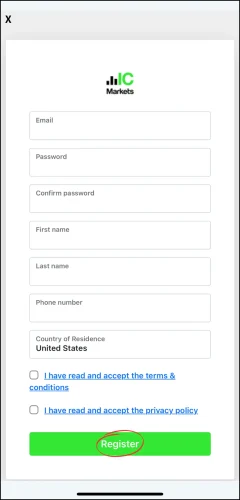
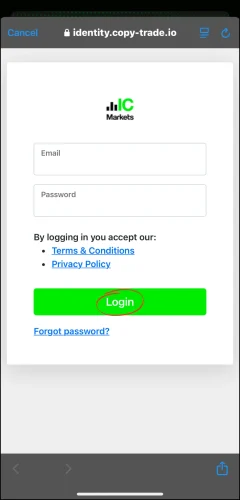
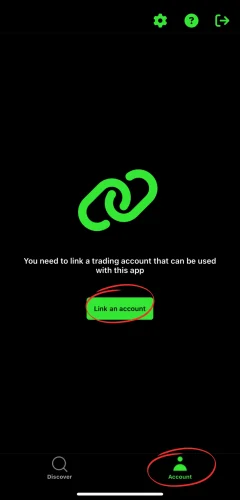
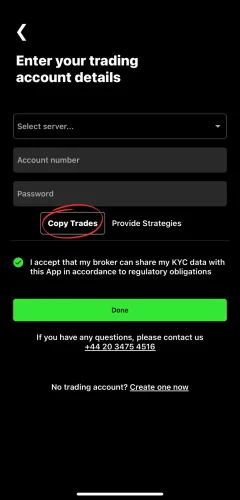
Step 3: Find My Trading Strategy and Start Copying
- Search for "Strategy Name."
- Select Trading Signal and Click "Copy."
- Select Copy Trading Lots Method:
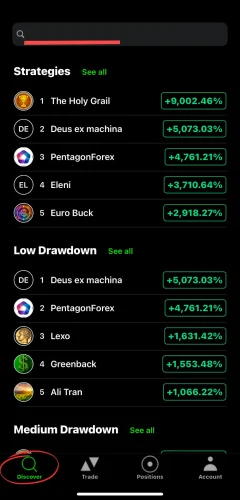
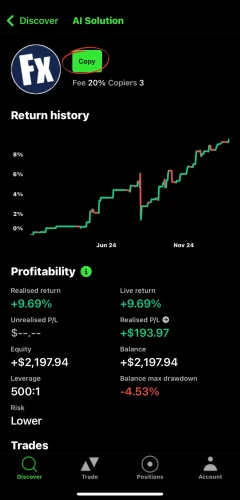
- Select "Proportional by Equity" (recommended ratio 1:1), ensuring that the copy trading lots match your capital size.
- Choose "Round up to minimum trade size":
- Ensure that your copy trading does not fail to execute due to too small lots, allowing each trade to execute normally.
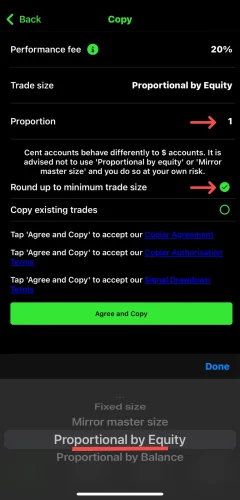
- Sign the electronic consent form (signature + fill in address information), copy trading authorization, and confirm risk warning.
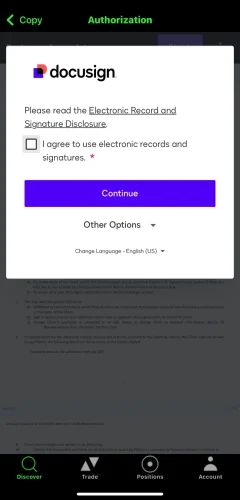
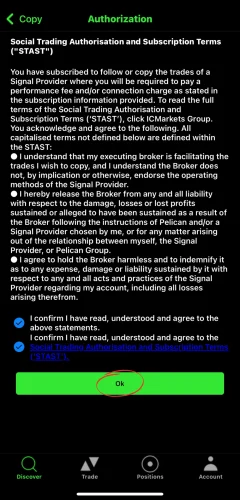
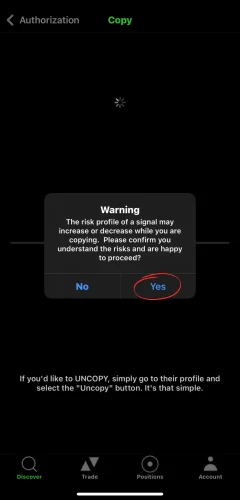
- Set the "Max drawdown" parameter:
-
Soft Stop Loss Level: When the drawdown reaches the percentage you set, the system will pause further copy trading operations but retain existing positions, waiting for market changes, suitable for investors who wish to control risk while retaining potential rebound opportunities.
-
Hard Stop Loss Level: When the drawdown reaches the set percentage, the system will immediately close all held positions and terminate copy trading to protect the remaining funds from further risk, belonging to a stricter risk control mechanism.
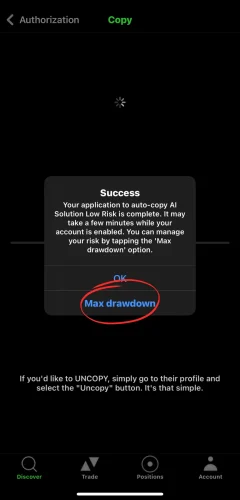
- Confirm the settings, your account will "automatically copy" trades without manual operation.
Get in Touch
- Need immediate assistance? Please click the live chat icon in the bottom right.
- +886-975-033-230






