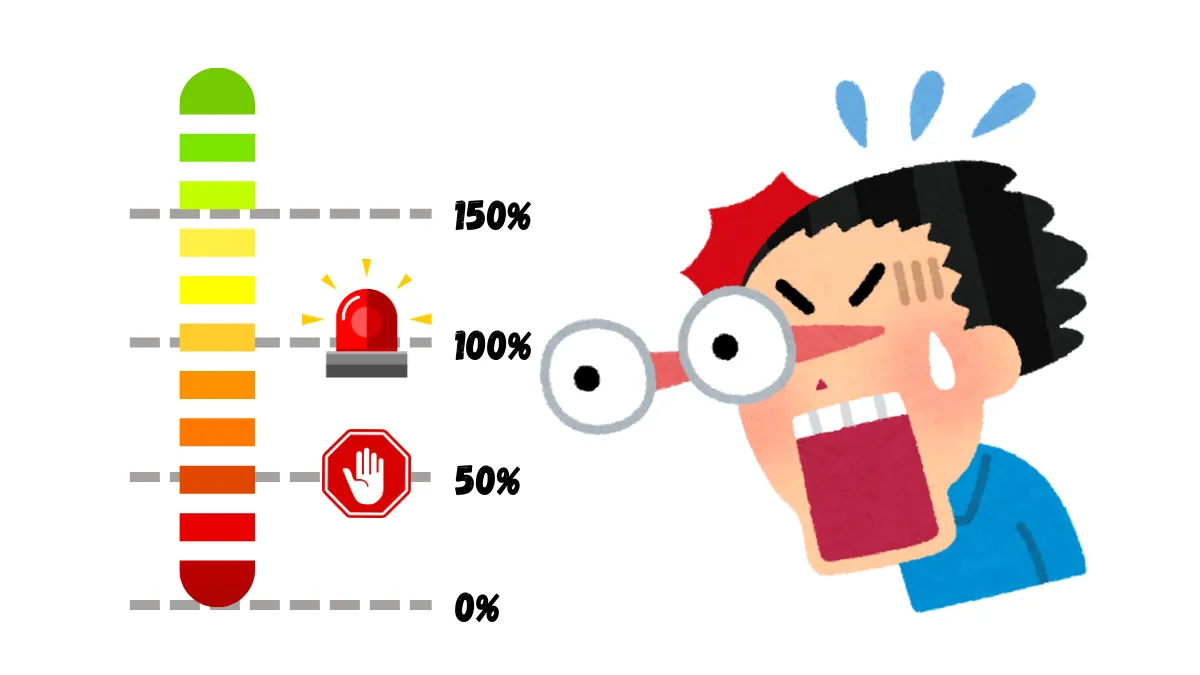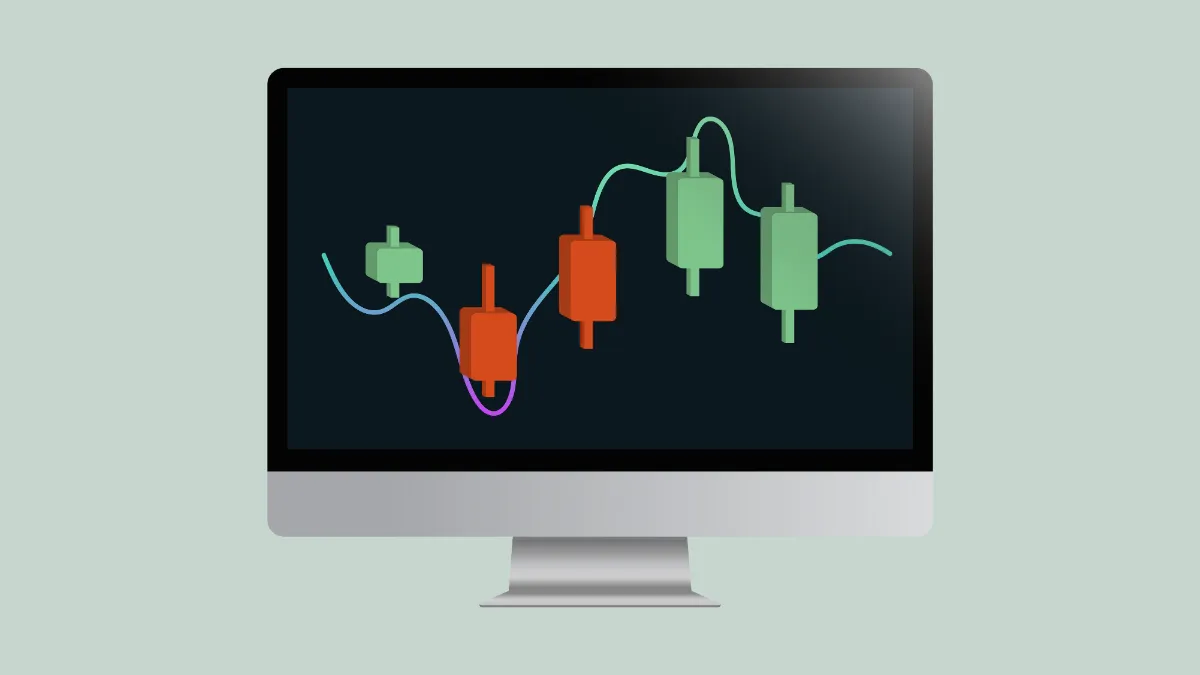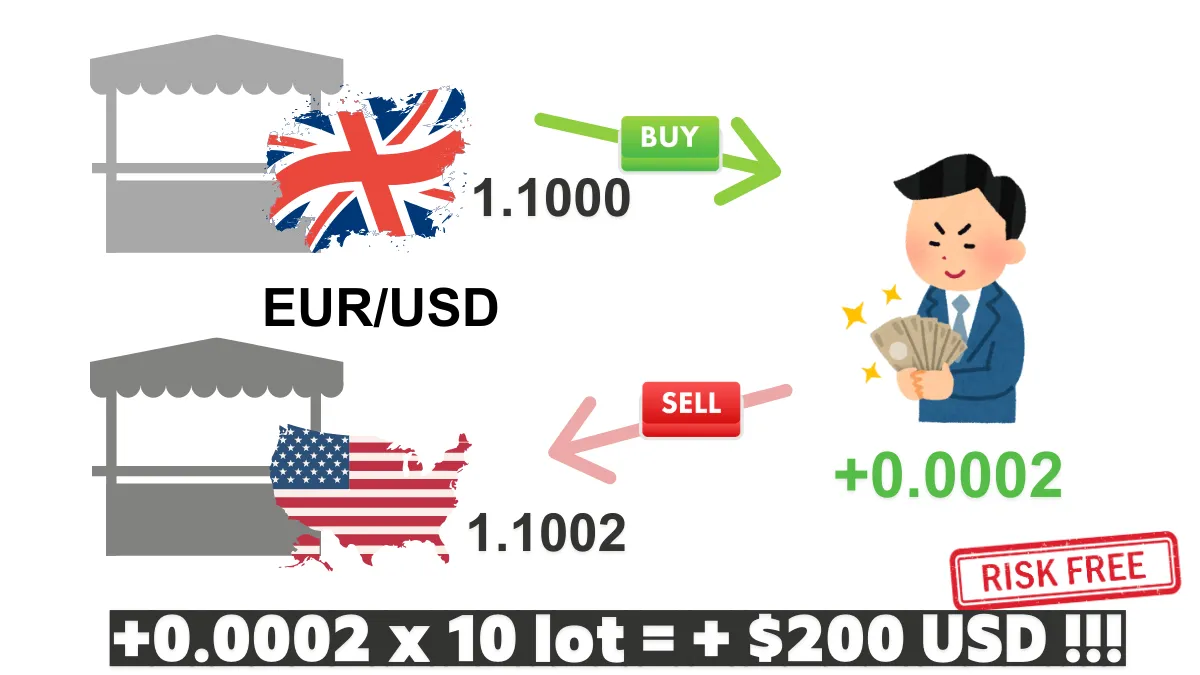In this trading scenario, your account is set with an additional margin level of 100% (Margin Call Level) and a stop out level of 50% (Stop Out Level).
This means that when your margin level drops to 100%, you will receive a margin call notification, but as long as the margin level does not fall below 50%, your positions will not be forcibly closed. Only when the margin level drops to 50% or below will the broker automatically close part or all of the open positions.
When the margin level drops to 100%:
When your account equity drops to $1,000, the margin level is 100%, and the broker will issue a margin call notification. At this point, you need to add funds or close part of your positions to restore the margin level.
When the margin level drops to 50%:
If the market moves further against you, causing your equity to drop to $500, then the margin level will drop to 50%. At this point, the broker will begin to automatically close positions to prevent further losses in your account.
This means that when your margin level drops to 100%, you will receive a margin call notification, but as long as the margin level does not fall below 50%, your positions will not be forcibly closed. Only when the margin level drops to 50% or below will the broker automatically close part or all of the open positions.
Additional margin level 100%, when will it occur?
When your margin level (Margin Level) equals 100%, it means that your equity (Equity) is exactly equal to the used margin (Used Margin).- At this point, there is no available margin in your account to absorb more floating losses or open new positions.
- The broker will issue a margin call notification at this time, requiring you to immediately add funds or reduce open positions.
Stop out level 50%, when is it triggered?
- If you fail to add funds or reduce losses in a timely manner after receiving the margin call notification, and the market moves further against you, causing your margin level to drop to 50% or lower, the broker will begin to automatically close positions.
- The stop out level of 50% is the last line of defense; when your equity is only 50% of the used margin, the broker will forcibly close positions to prevent further losses.
Explanation:
Assuming you have a forex trading account with a balance of $2,000 and have opened a position with a used margin of $1,000. If the market price starts to move against you, leading to floating losses, your equity will begin to decrease:When the margin level drops to 100%:
When your account equity drops to $1,000, the margin level is 100%, and the broker will issue a margin call notification. At this point, you need to add funds or close part of your positions to restore the margin level.
-
margin level = (equity / used margin) x 100%
margin level = (1,000 / 1,000) x 100% = 100%
When the margin level drops to 50%:
If the market moves further against you, causing your equity to drop to $500, then the margin level will drop to 50%. At this point, the broker will begin to automatically close positions to prevent further losses in your account.
-
margin level = (equity / used margin) x 100%
margin level = (500 / 1,000) x 100% = 50%
How forced liquidation works:
- When the margin level drops to 50% or below, the broker will automatically close positions, prioritizing the closure of the most losing trades.
- The broker will continue to close positions until the margin level is restored to above 50%, ensuring the account does not continue to incur losses.
How to avoid triggering forced liquidation:
- Closely monitor margin levels:
When your margin level approaches 100%, you should immediately consider adding funds or reducing positions to avoid approaching the stop out level. - Set stop loss points:
Setting stop loss points during high market volatility can reduce floating losses, thereby avoiding a rapid decline in margin levels. - Regularly add funds:
To prevent margin levels from being too low, you should regularly inject more funds into the account to increase free margin to cope with market fluctuations.
Summary:
With an additional margin level of 100% and a stop out level of 50%, when the margin level drops to 100%, you will receive a margin call notification and have the opportunity to take action to avoid further losses. However, if the margin level further declines to 50%, the broker will forcibly close positions to prevent further losses in the account. This setup gives investors some buffer time to recover the situation, but careful management of funds and risks is still necessary.
Hi, we are the Mr.Forex Research Team
Trading requires not just the right mindset, but also useful tools and insights. We focus on global broker reviews, trading system setups (MT4 / MT5, EA, VPS), and practical forex basics. We personally teach you to master the "operating manual" of financial markets, building a professional trading environment from scratch.
If you want to move from theory to practice:
1. Help share this article to let more traders see the truth.
2. Read more articles related to Forex Education.
Trading requires not just the right mindset, but also useful tools and insights. We focus on global broker reviews, trading system setups (MT4 / MT5, EA, VPS), and practical forex basics. We personally teach you to master the "operating manual" of financial markets, building a professional trading environment from scratch.
If you want to move from theory to practice:
1. Help share this article to let more traders see the truth.
2. Read more articles related to Forex Education.