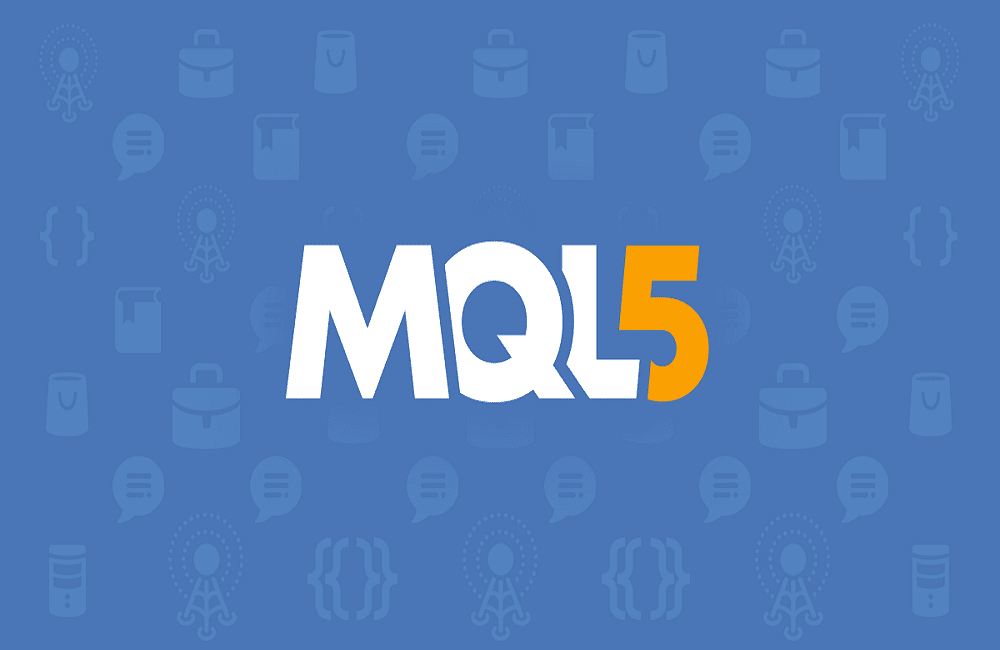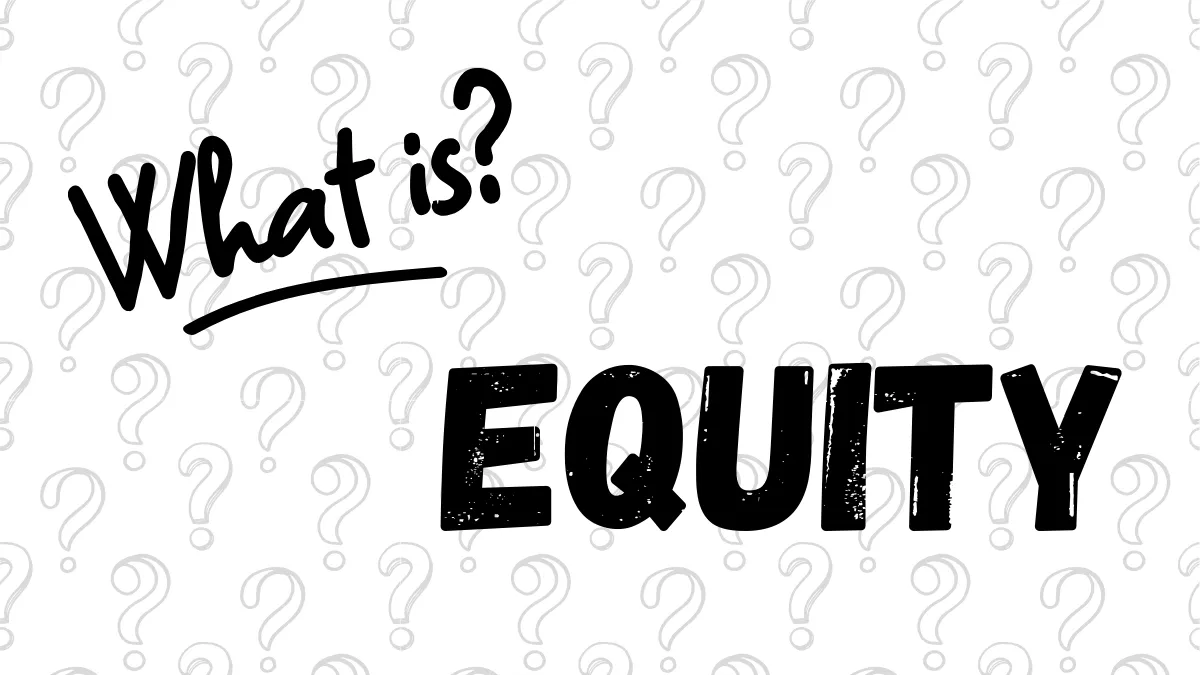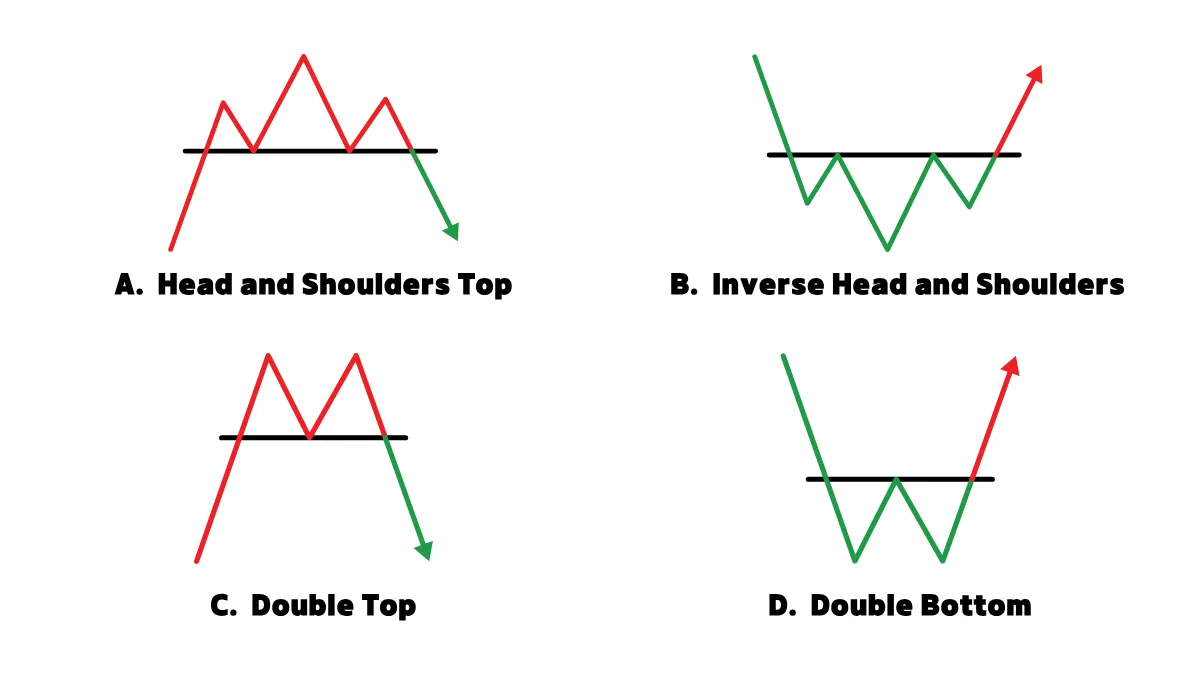With the rapid development of the foreign exchange market, more and more traders are choosing to use "Expert Advisor (Expert Advisor, EA) " to automate trading strategies. Expert Advisors can significantly enhance trading efficiency and reduce the risks associated with manual operations, while the "MQL5 Market" is the official platform for purchasing these tools. In this article, we will guide you step by step through the process of purchasing and installing EA on MQL5 with practical tips.
Expert Advisor (EA)
※ Please note that each product usually includes at least 5 activation rights, allowing installation on different devices.
Why choose "MQL5 Market" to purchase EA?
The "MQL5 Market" is the official application store supported by the MetaTrader platform, providing traders with over 10,000 Expert Advisors and technical indicators. Here are several reasons to choose the MQL5 Market:- Diverse Products: Covers various strategies such as scalping, trend following, and hedging, suitable for different trading styles.
- Trial Function: Offers trial versions that can be simulated in the strategy tester, reducing purchase risks.
- Secure Payment: Supports multiple payment methods and processes payments through secure channels.
- Free Updates: After purchase, you can continuously receive the latest versions, ensuring product performance is constantly optimized.
How to purchase Expert Advisor on MQL5 Market?
Purchasing EA is not complicated; just follow these steps:Step 1: Register and log in to MQL5 account
- Go to the MQL5 official website and register an account. Link: https://www.mql5.com
- After logging in, you can browse the market instruments on the website or within the MetaTrader platform.
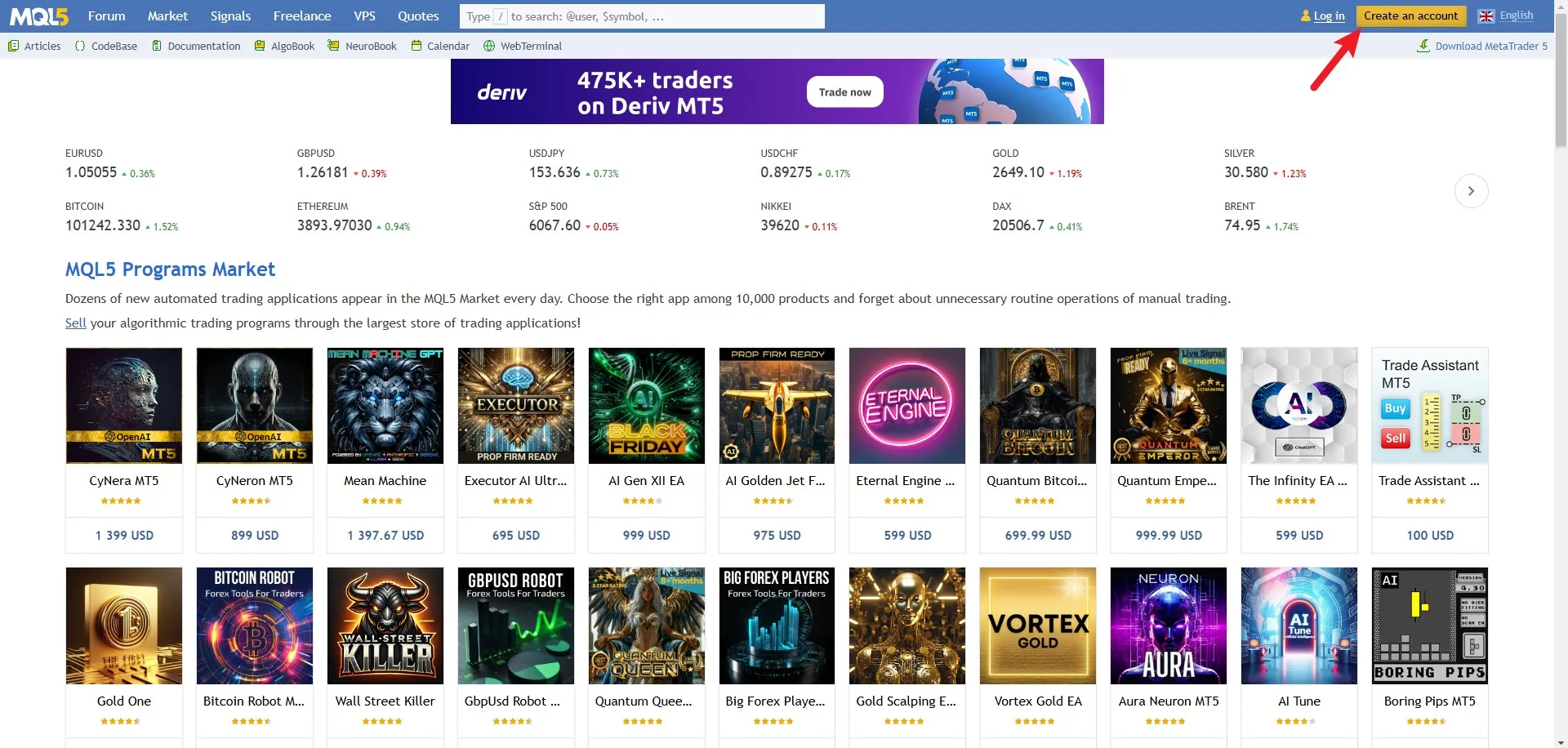
Step 2: Browse and select products
- Enter the market: Open the toolbox in the MetaTrader platform and select the "Market" tab.
- Filter products: Use the search and filter functions to select the EA that suits you. For example:
- Set the category to "at least 4 stars";
- Limit the price range (e.g., below $300 USD) ;
- Check user reviews to understand the experiences of other traders.
- Trial version testing: Download the free trial version before purchasing, and conduct simulated tests in the strategy tester to ensure the EA meets your needs.
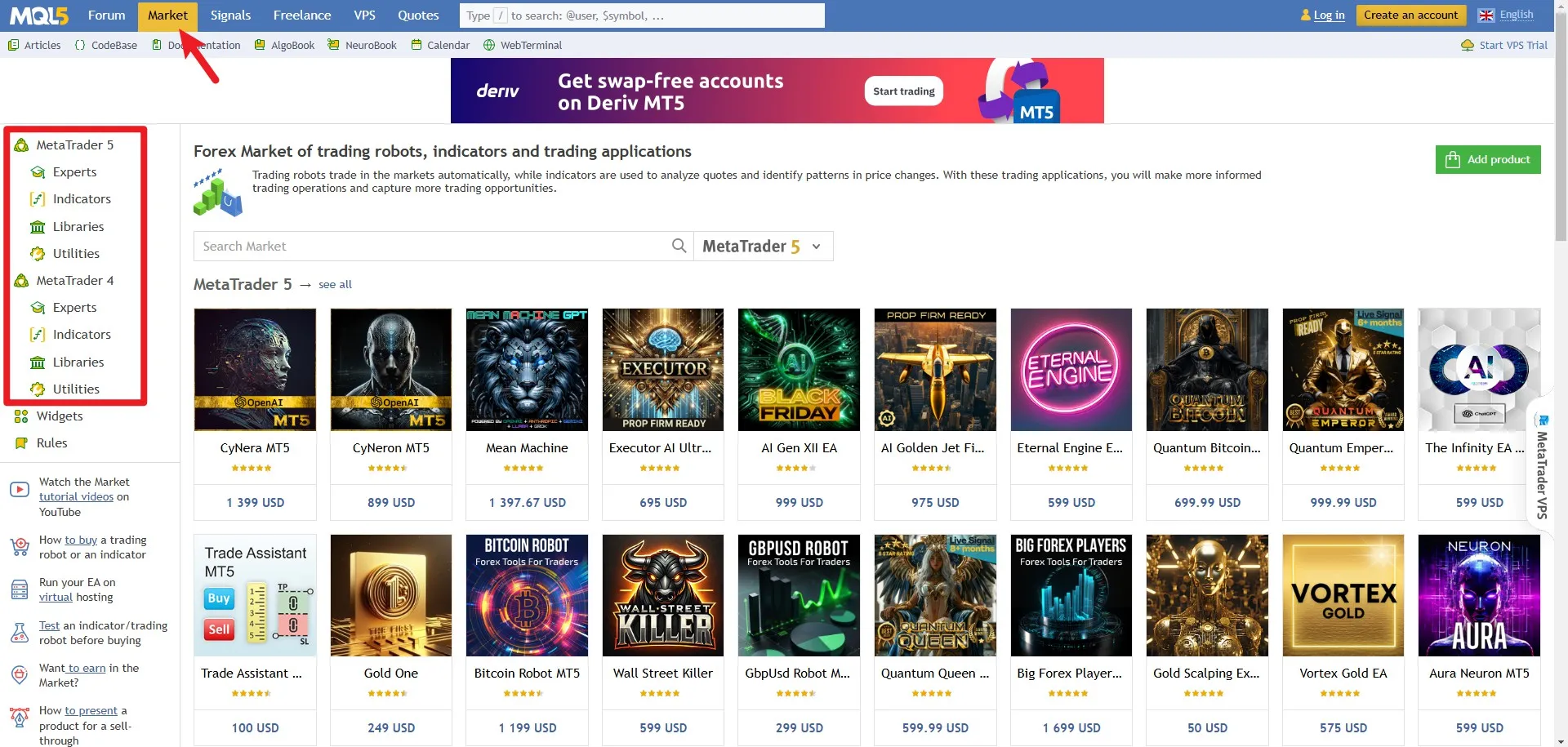
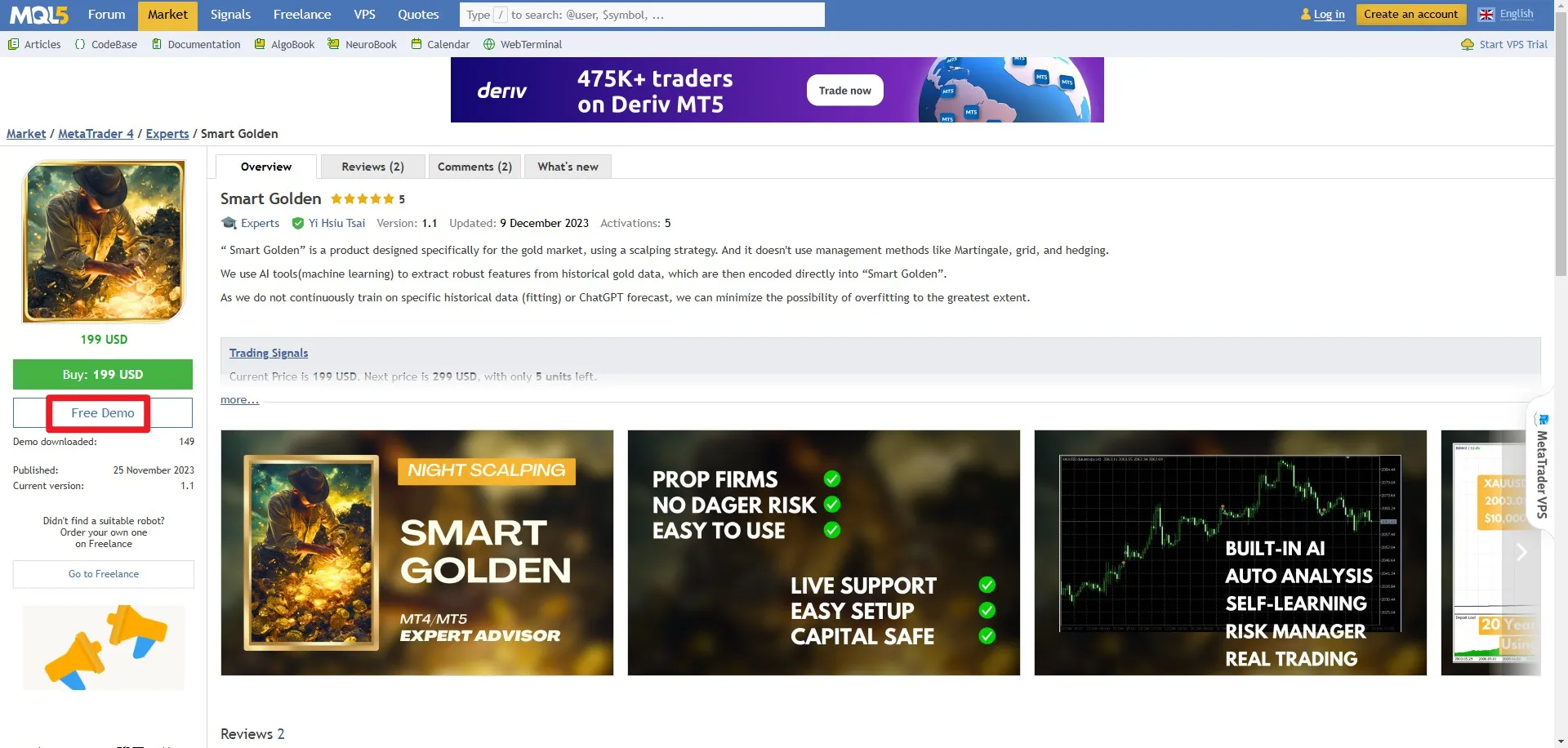
Step 3: Purchase and payment
- Select payment method: Click the "Purchase" button, and you can choose from the following payment methods:
- Using MQL5 account balance;
- Credit card, electronic payment tools, and other international payment methods.
- Complete the transaction: Enter payment information and confirm the transaction. Once completed, the system will notify you of a successful purchase and send a confirmation notification.
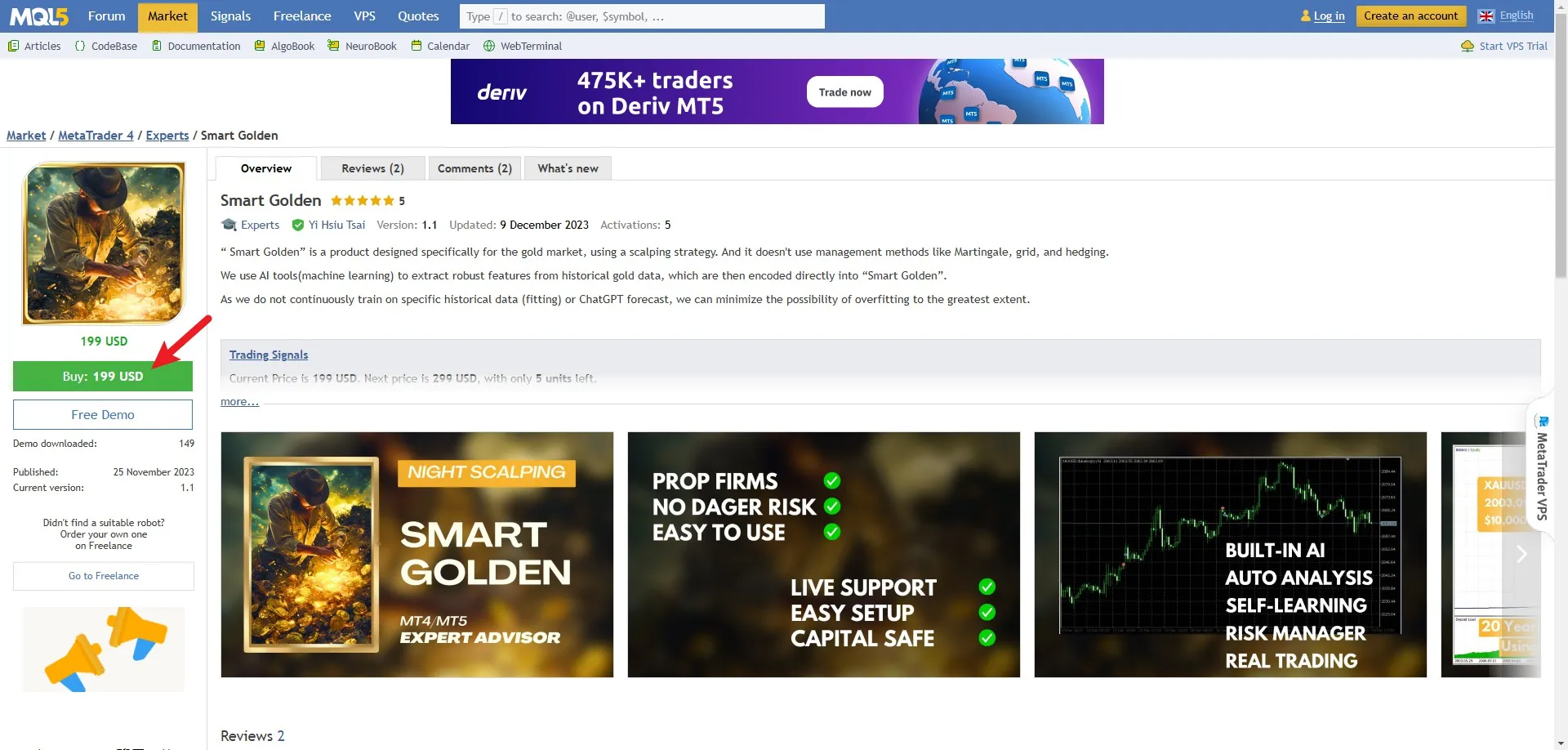
Step 4: Installation and activation
- Log in to MQL5 account: Log in to your MQL5 account on the MetaTrader platform.
- Find purchased products: In the toolbox, go to "Market" → "Purchased" page to find your products.
- Activate and install:
- Click the "Install" button and enter your MQL5 account password.
- The system will download and install the EA to your platform.
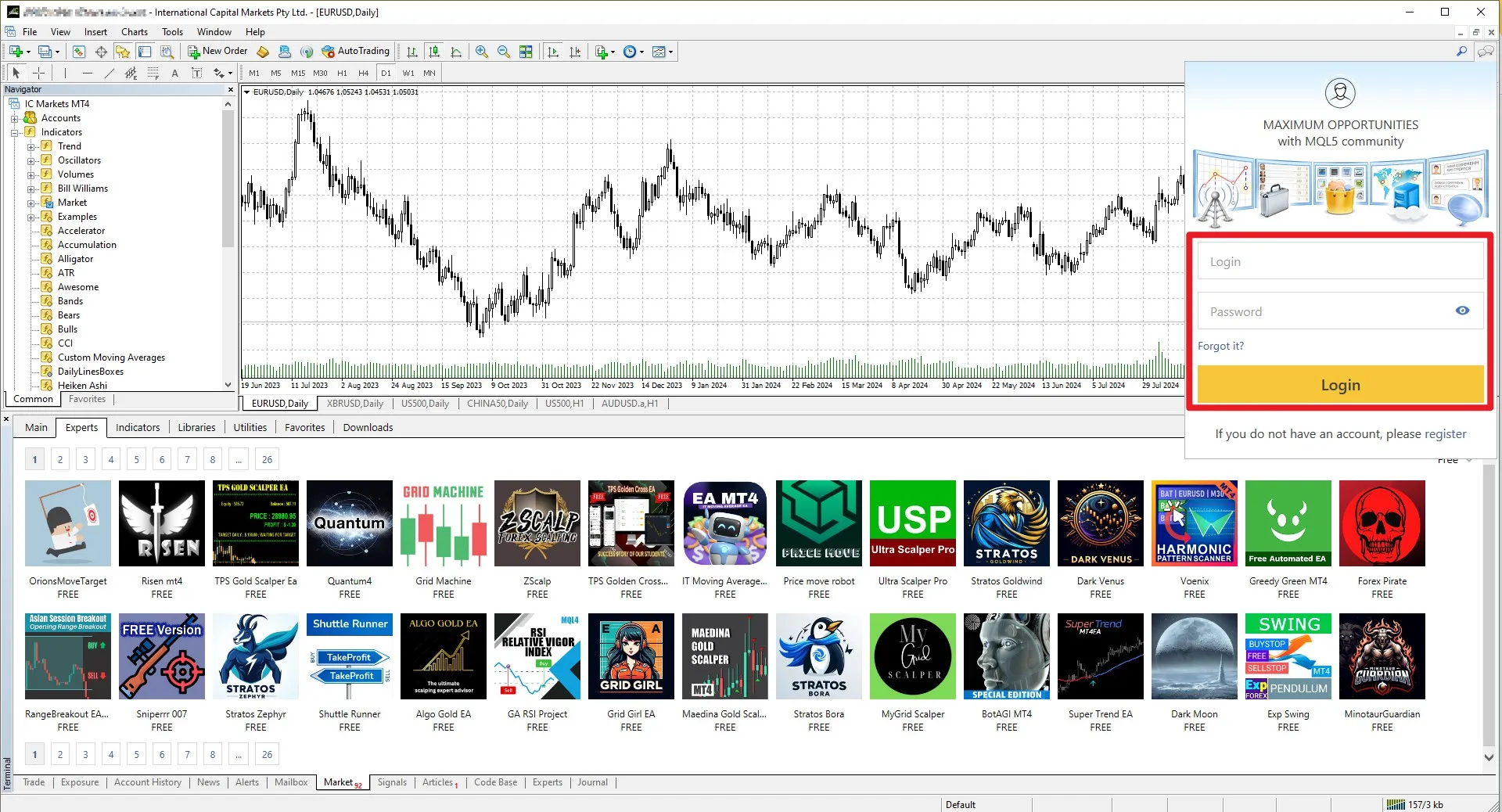
※ Please note that each product usually includes at least 5 activation rights, allowing installation on different devices.
Things to note when purchasing EA
- Trial version testing: Be sure to download the trial version before purchasing to confirm whether the EA meets your strategy needs.
- Activation count: The activation count for each EA is limited, so manage it carefully.
- Payment security: Ensure to use supported secure payment methods to avoid payment risks.
Conclusion
Purchasing "Expert Advisor (EA) " on MQL5 is an intuitive and secure process. From filtering products to activation, each step is designed to be simple and easy to operate, meeting the needs of different traders. If you are looking for ways to enhance trading efficiency, now is the best time to take action. Explore the "MQL5 Market" now to find the Expert Advisor that suits you and let automated trading support your foreign exchange trading journey!
Hi, we are the Mr.Forex Research Team
Trading requires not just the right mindset, but also useful tools and insights. We focus on global broker reviews, trading system setups (MT4 / MT5, EA, VPS), and practical forex basics. We personally teach you to master the "operating manual" of financial markets, building a professional trading environment from scratch.
If you want to move from theory to practice:
1. Help share this article to let more traders see the truth.
2. Read more articles related to Forex Education.
Trading requires not just the right mindset, but also useful tools and insights. We focus on global broker reviews, trading system setups (MT4 / MT5, EA, VPS), and practical forex basics. We personally teach you to master the "operating manual" of financial markets, building a professional trading environment from scratch.
If you want to move from theory to practice:
1. Help share this article to let more traders see the truth.
2. Read more articles related to Forex Education.