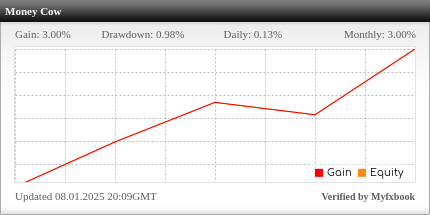Strategy Name: Money Cow
Strategy Type: AUD/CAD Quant Trading
Min. deposit: $1,000 USD
Risk Attribute: Aggressive
Strategy Type: AUD/CAD Quant Trading
Min. deposit: $1,000 USD
Risk Attribute: Aggressive
XM Copy Trading Complete Guide
XM Copy Trading Official Explanation Page
If you want to copy our trading strategies, please follow the steps below:
Step 1: Register an XM Trading Account through Our Link
- Go to [XM Registration Page]
- Complete the registration process and pass identity verification (KYC).
- Select any trading platform (MT4 or MT5), account type (Standard or Ultra Low), and trading leverage.
- These choices will not affect the investor account you open later.
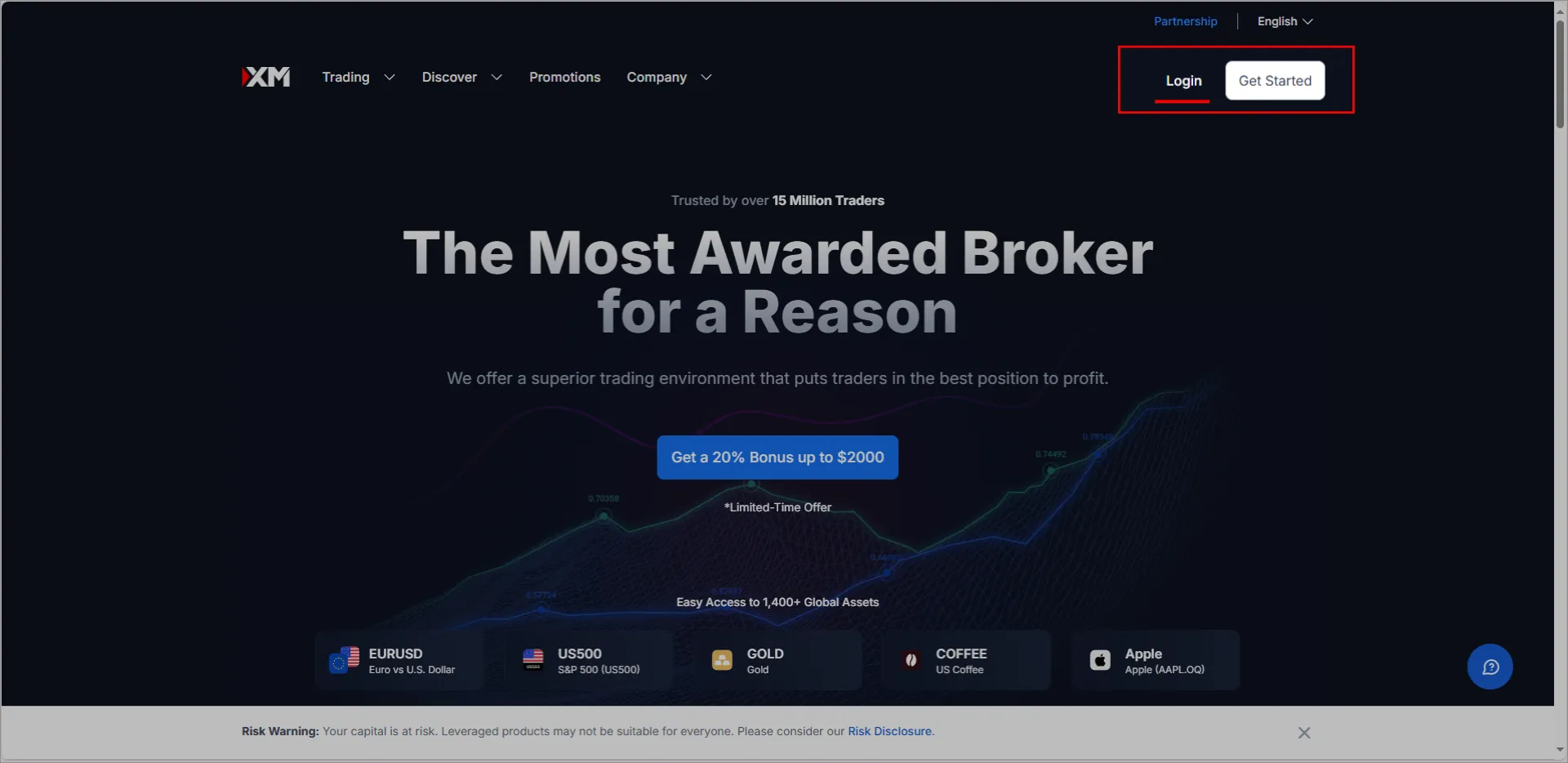
Step 2: Log in to the XM Member Area
- Log in to the XM Member Area using your registered account and password.
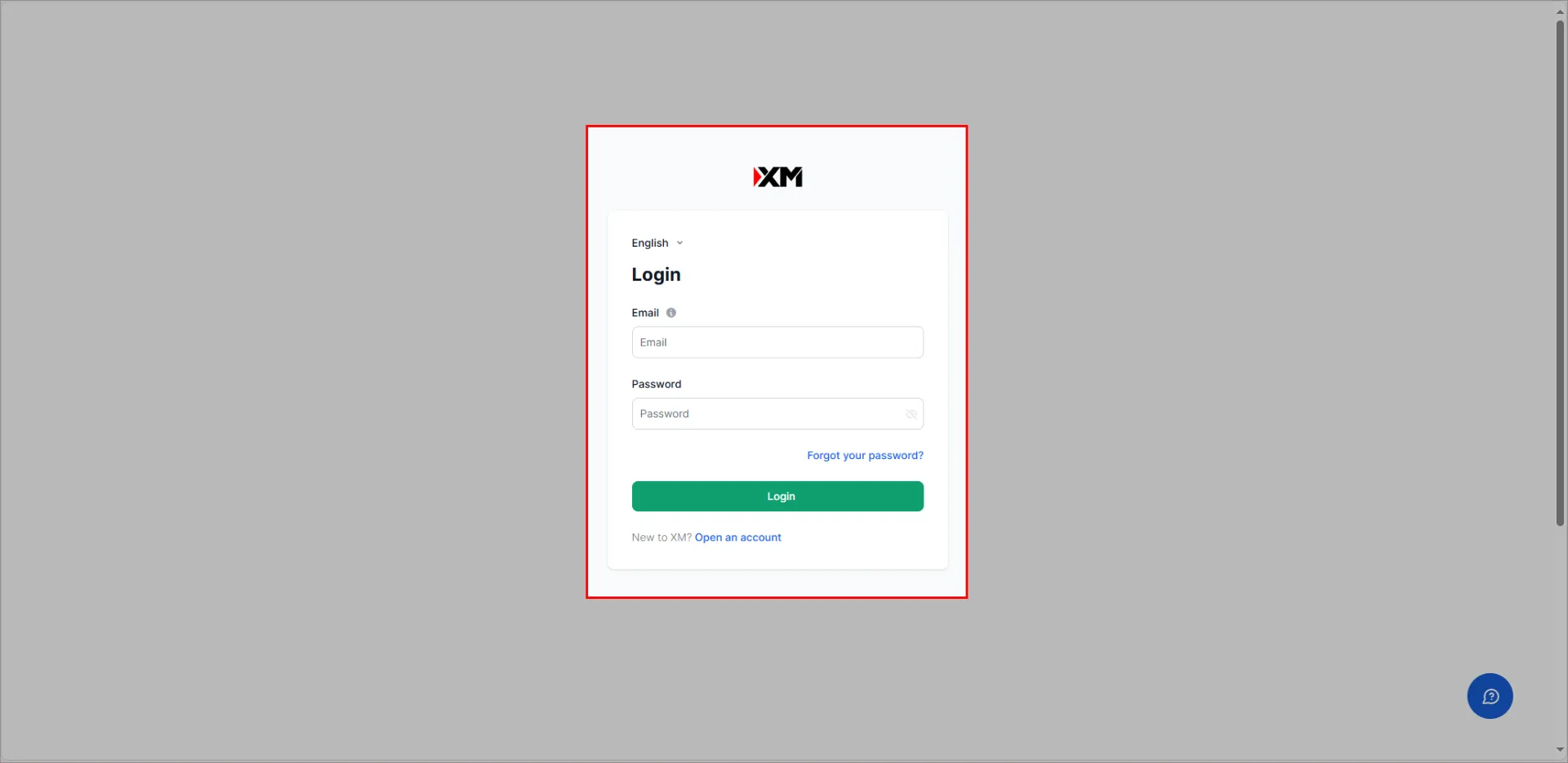
Step 3: Open an "Investor Account"
- Users who are trading for the first time need to open an "Investor Account" first.
- Follow the system prompts to complete the process of opening the investor account.
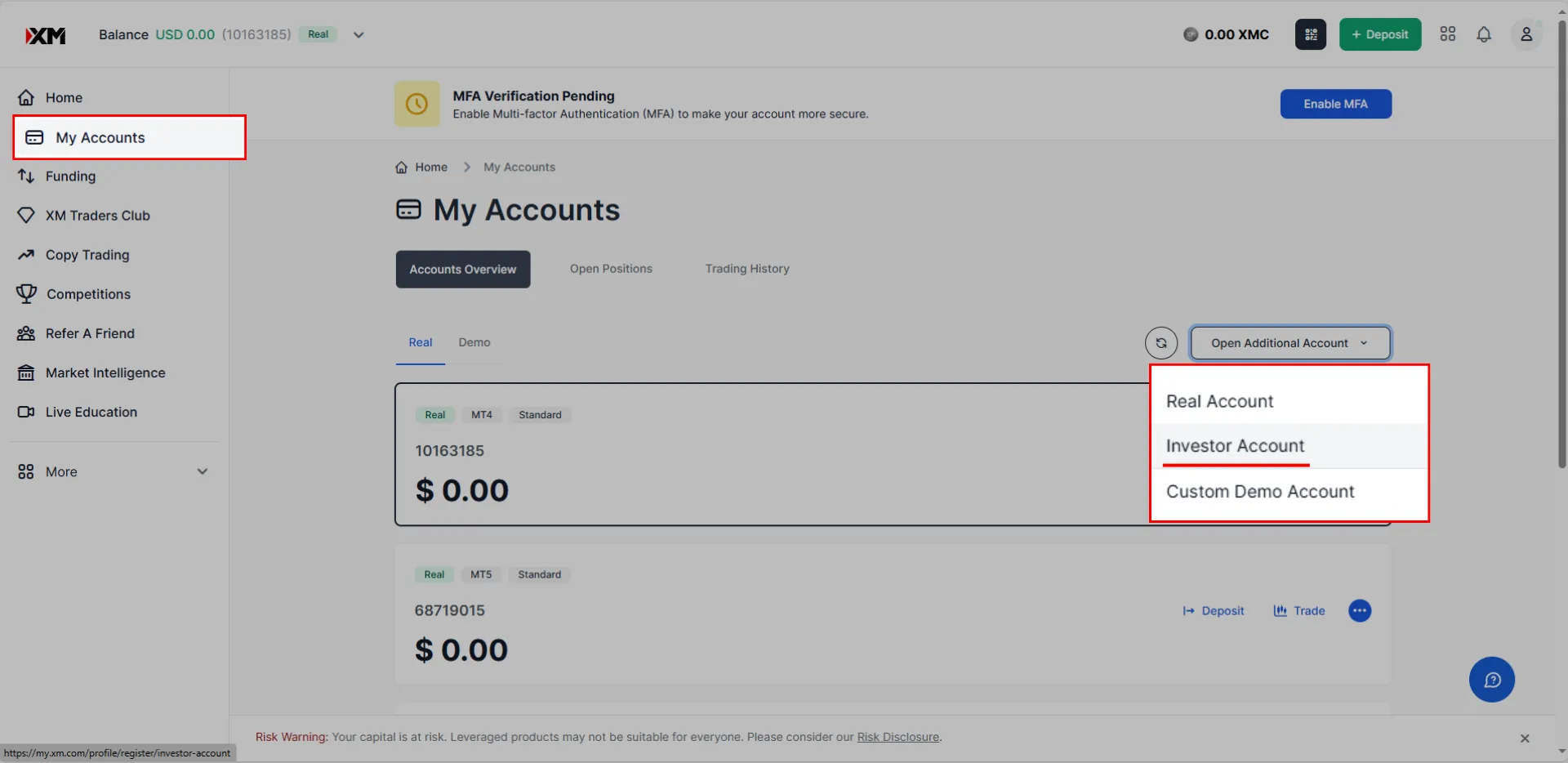
Step 4: Deposit and Transfer Funds to the Investor Account
- Select the "Deposit" option in the member area.
- Choose a suitable deposit method; XM offers various deposit channels for you to choose from.
- After completing the deposit process, please transfer funds from the main trading account to the "Investor Account" you just opened for copy trading.
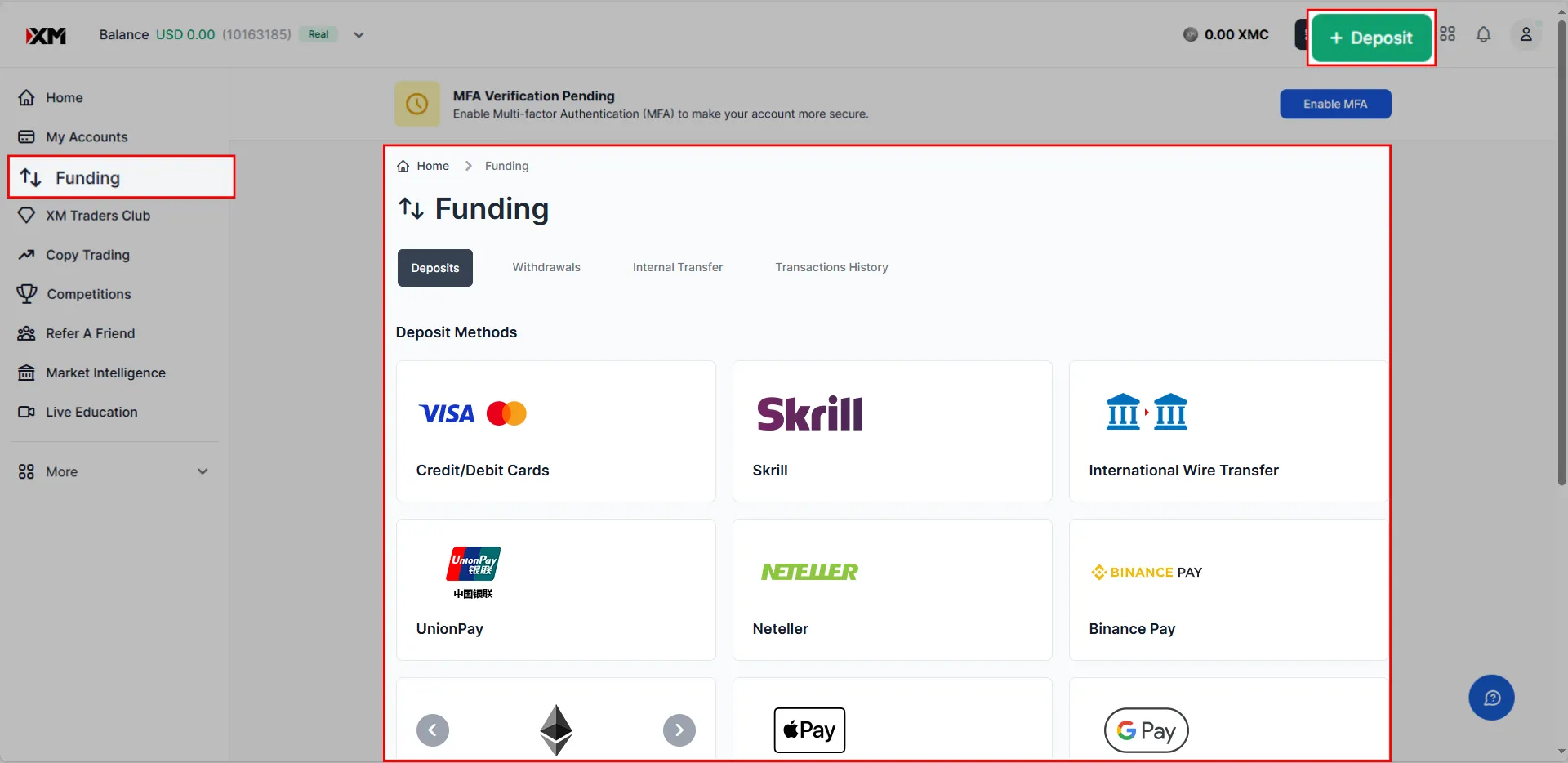
Step 5: Enter the "Copy Trading Community"
- Navigate to the "Copy Trading Community" in the member area.
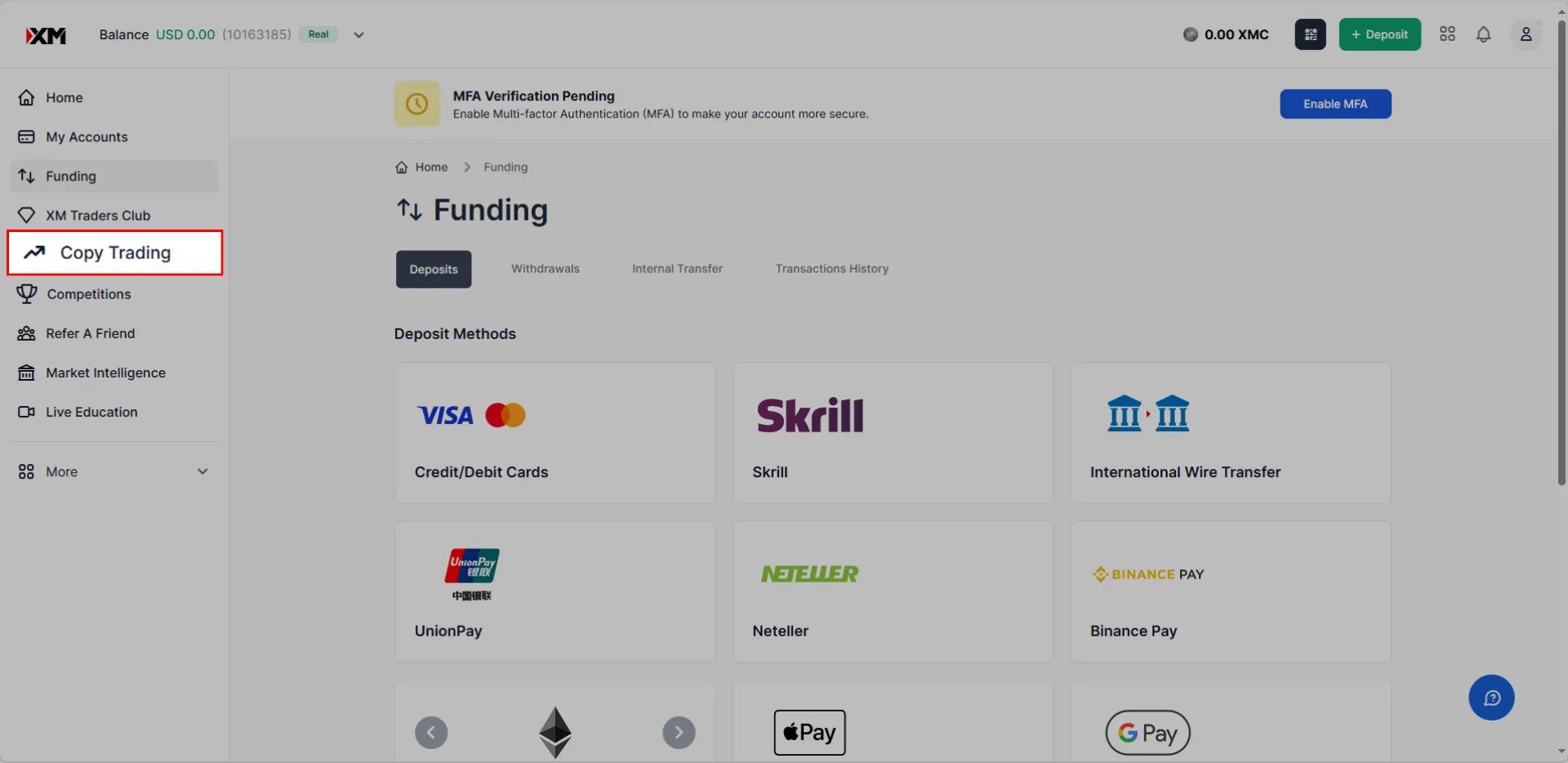
Step 6: Search and Select Trading Signals
- In the "Copy Trading Community," use the search function to enter the "strategy name" to find the corresponding trading signals.
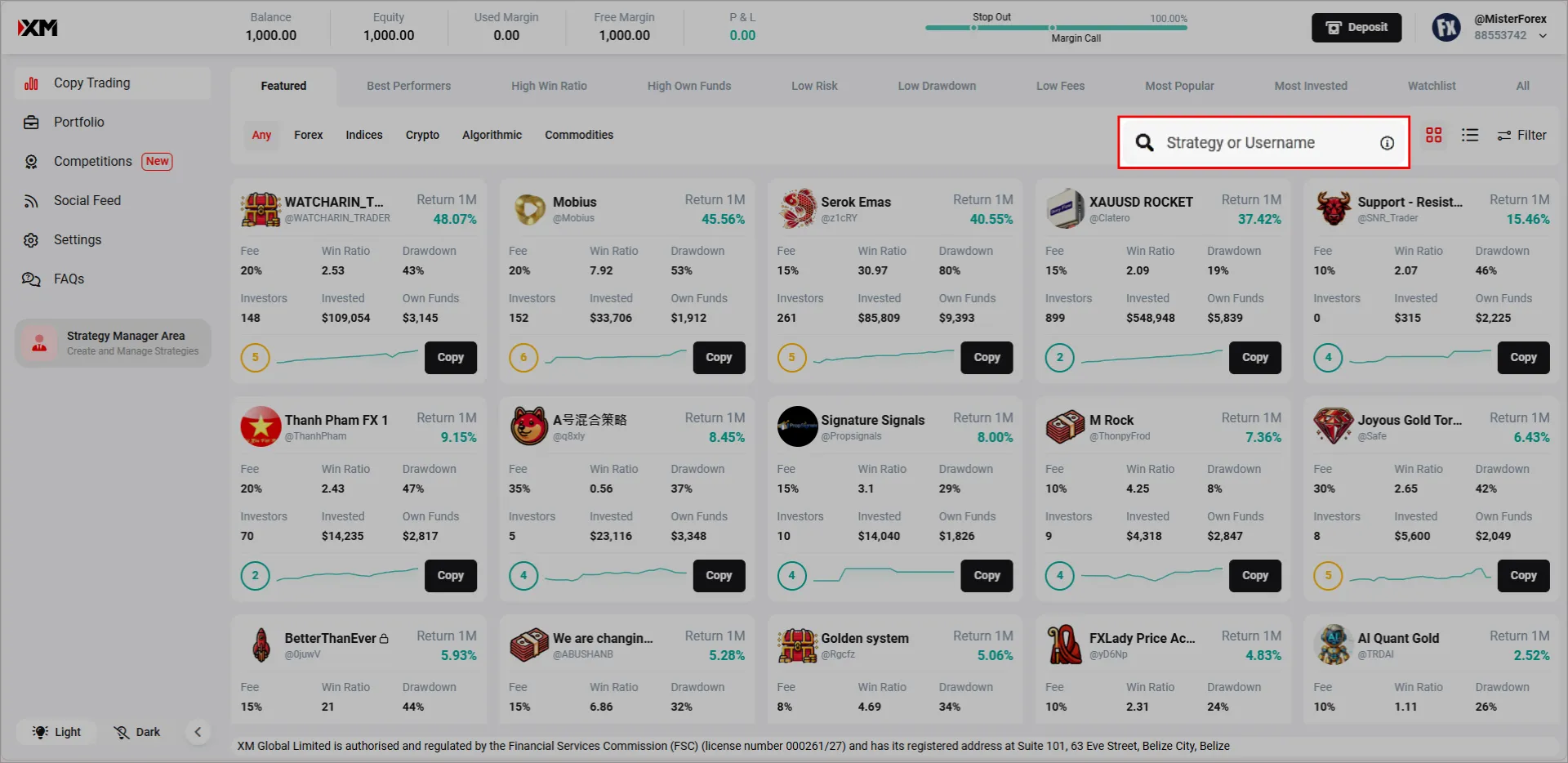
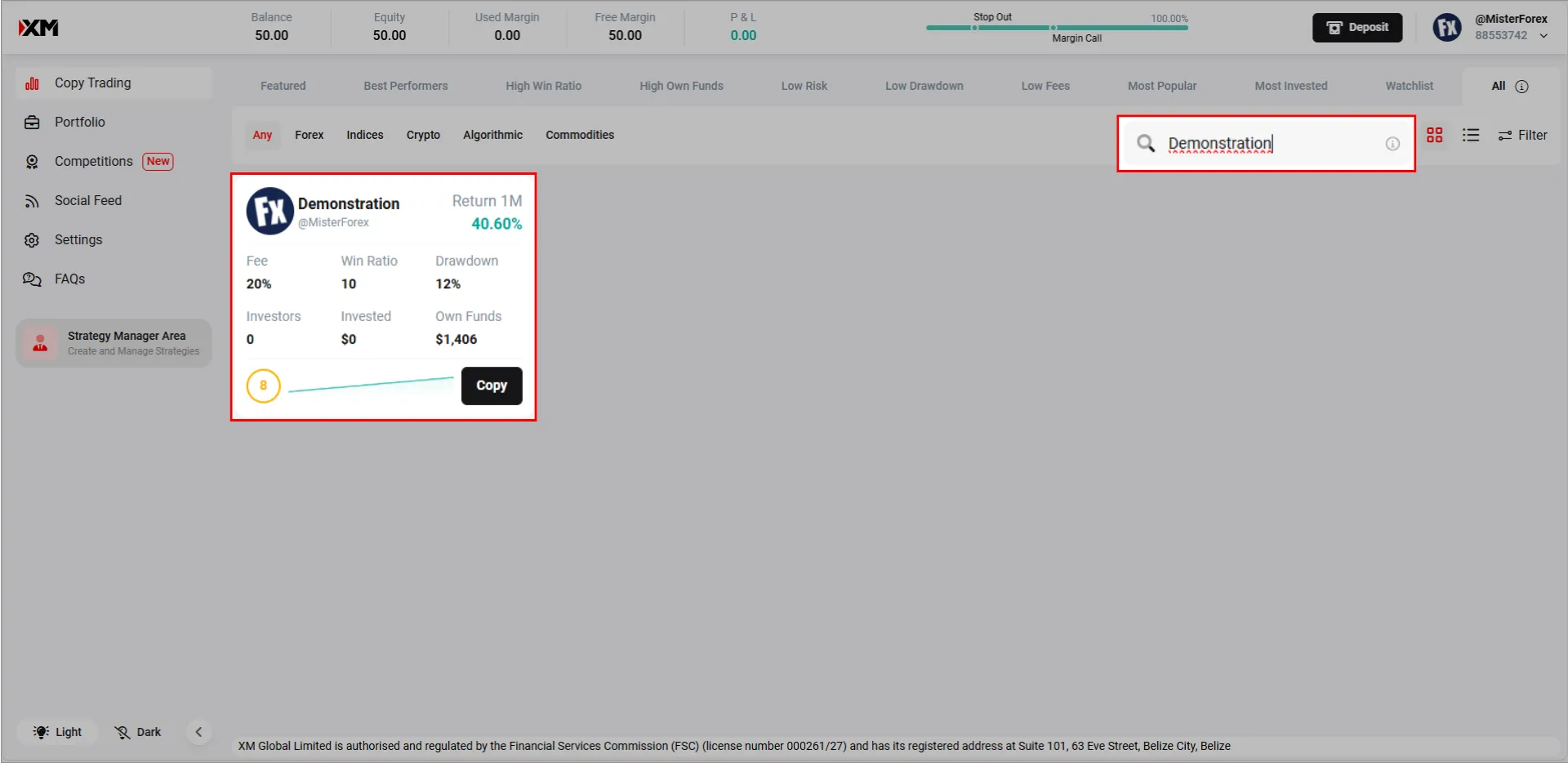
Step 7: Start Copy Trading
- Click on "Trading Strategy," and you can view detailed information about the trading strategy on the dashboard, such as strategy performance, risk level, trading targets (such as Forex, Gold, Index, etc.)
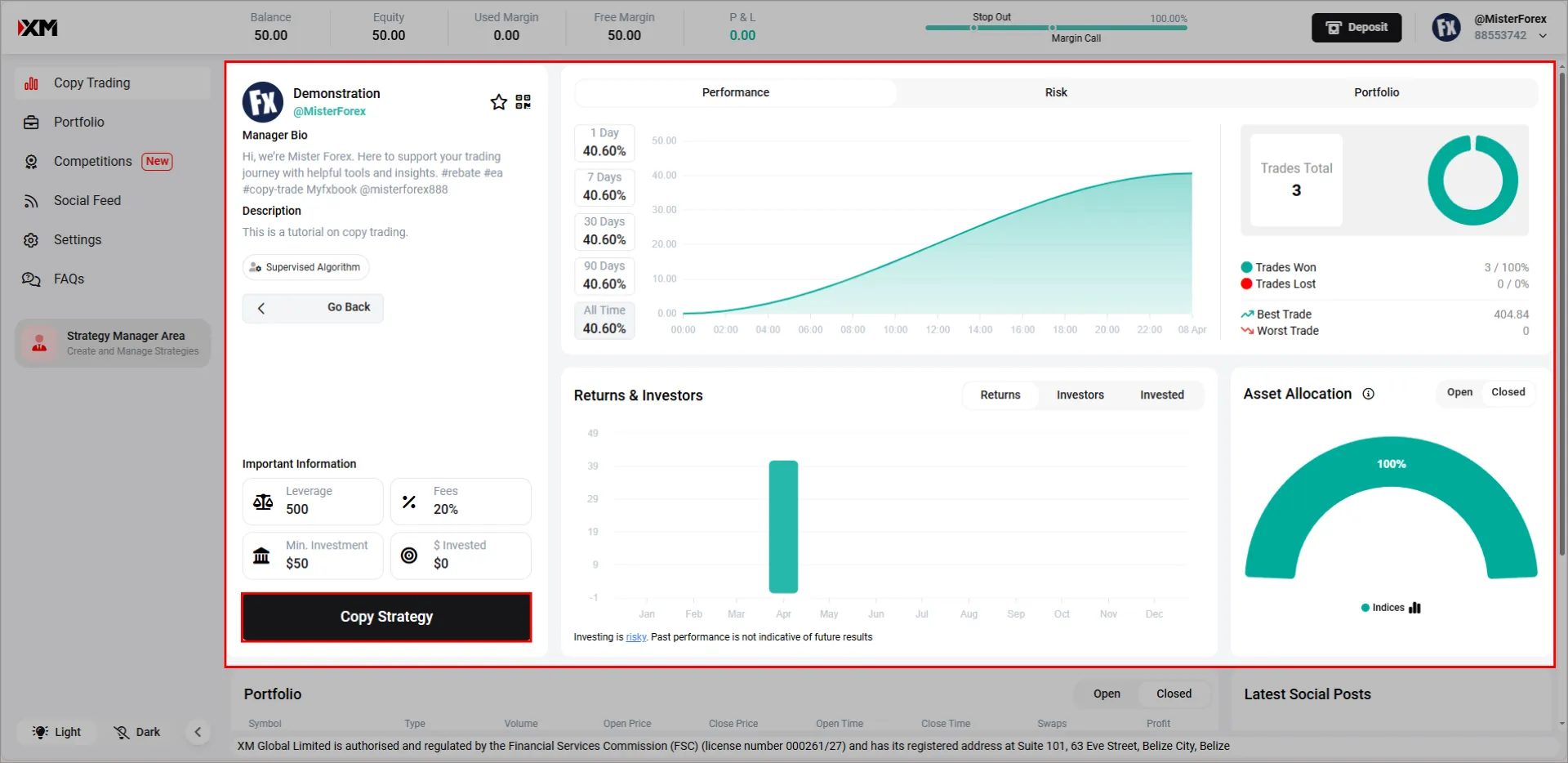
- Click the "Copy Strategy" button, and in the pop-up window, select the details for copying the trade. It is recommended to keep the default settings and only enter the amount you plan to invest.
- After confirming all settings, click the "Copy" button to complete the setup for copy trading.
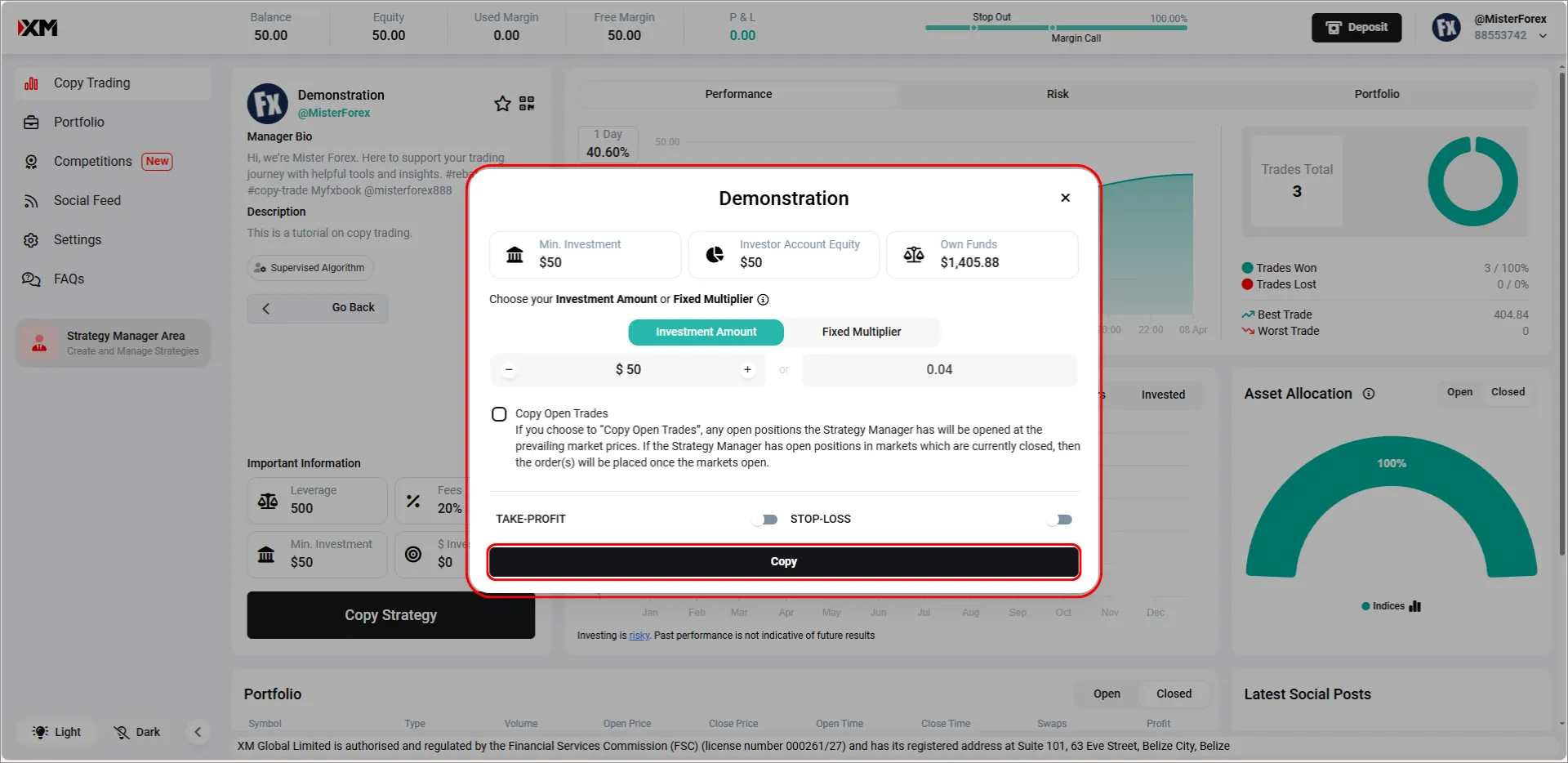
Step 8: Monitor Your Investment Portfolio
- You can check the performance status of the invested signals in the "Portfolio" section of the "Copy Trading Community" at any time to monitor your investment performance.
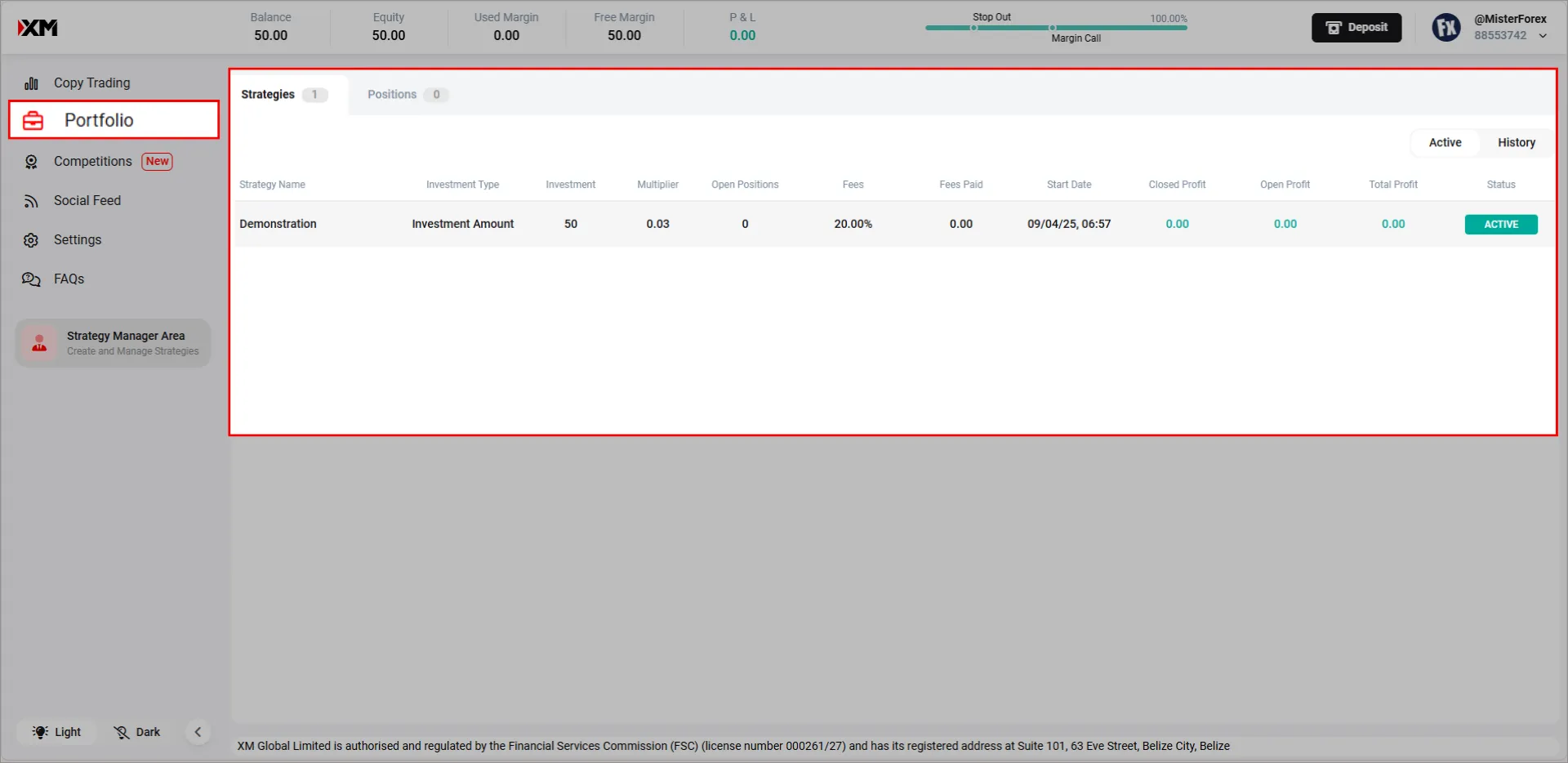
Risk Reminder
Copy trading involves risks, and it is recommended that you fully understand the relevant risks before starting and only invest amounts you can afford to lose. [XM Registration Page]
Get in Touch
- Need immediate assistance? Please click the live chat icon in the bottom right.
- +886-975-033-230